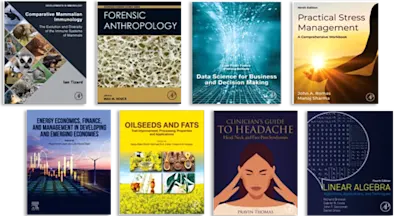
Game Character Modeling and Animation with 3ds Max
- 1st Edition - October 19, 2009
- Imprint: Focal Press
- Author: Yancey Clinton
- Language: English
- eBook ISBN:9 7 8 - 0 - 0 8 - 0 9 2 7 6 5 - 7
This book takes you step-by-step through the process of creating a playable 3D character using 3DS Max. Offering a complete overview of the 3D real-time character asset creatio… Read more
Purchase options
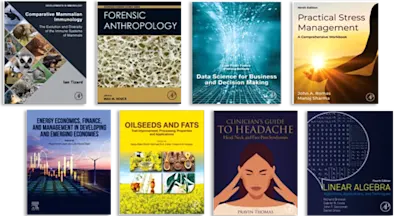
This book takes you step-by-step through the process of creating a playable 3D character using 3DS Max.
Offering a complete overview of the 3D real-time character asset creation pipeline. Yancey Clinton will take you through the five major subjects used in the asset pipeline:
1. 3D modeling, including techniques specifically for both the body and head.
2. Unwrapping a model, which is one of the most misunderstood processes.
3. An overview of creating textures for your Unwrapped chararacter using Photoshop.
4. Rigging or Skinning a Character, using the industry standard Character Studio 4.
5. 'How to make your character move' with an overview of game animation and deeper into Character Studio.
But it doesn't end there! Yancey also shows you the final step; how to actually put the model into the Unreal editor and compile it for play in Unreal Tournament.
Offering a complete overview of the 3D real-time character asset creation pipeline. Yancey Clinton will take you through the five major subjects used in the asset pipeline:
1. 3D modeling, including techniques specifically for both the body and head.
2. Unwrapping a model, which is one of the most misunderstood processes.
3. An overview of creating textures for your Unwrapped chararacter using Photoshop.
4. Rigging or Skinning a Character, using the industry standard Character Studio 4.
5. 'How to make your character move' with an overview of game animation and deeper into Character Studio.
But it doesn't end there! Yancey also shows you the final step; how to actually put the model into the Unreal editor and compile it for play in Unreal Tournament.
* Convenient learning--The companion DVD contains everything needed to complete the tutorials, so chapters and subjects can be tackled in any order.
* Proven techniques--The book is based on the author's successful course at the Digital Media Academy.
* Certified training--Co-published with the software developer, Autodesk.
* Proven techniques--The book is based on the author's successful course at the Digital Media Academy.
* Certified training--Co-published with the software developer, Autodesk.
Game designers, programmers, art directors, and sound designers. Students will learn how to design effective interactive characters.
Why make a real-time character?
What it takes to make real-time character?
Software
Hardware
Time
What is a 3d real-time character made of?
Model
Texture
Skeleton
Animations
What this book will teach you and include
How to do all of the above
Samples of the above
Chapter 1 3D Character modeling
Character design, before you begin modeling
The model sheet
Setting up for 3d character modeling
Where to start
Building in pieces
Body Building
Tutorial
Head Building (more than just low polly modeling)
Tutorial
Finalizing in preparation for unwrapping
Chapter 2 Texture Mapping and the UVW Unwrap Modifier
What is a texture map?
Components of a complete texture map
Diffuse
Bump Map
Normal Bump Map (max7)
What is mapping?
Spherical mapping
Planer mapping
Cylindrical mapping
Box mapping
What is UVW Unwrap?
Why Unwrap?
Why the checker map?
Unwrapping the Body
Tutorial
Unwrapping the Head
Tutorial
Preparation for Painting
Chapter 3 - Painting the texture
Painting in Photoshop CS, tools
Editing your Unwrap snapshot, layers, crop
Painting Faces
Painting cloths
File types
Chapter 4 - Rigging
One small fix for the model before rigging (UT2004fix)
Introduction to Character Studio
Biped
Figure mode
Sizing the Armature
Footstep mode
Freeform mode
Physique
Adding Physique for Games
Adding Physique for everyone else
Editing the Physique modifier
The Rig
Tutorial
Adding animation to your Biped
The 68 animations for Unreal2004
Changing animations (.BIP's)
Exporting for UT2004
Chapter 5 - Export/Import
Using Actor-X
Gathering assets
Using Unreal Ed 3.0 to compile your character
Tutorial
Adding your character to the game
Tutorial
Chapter 6 – Editing Motion capture data with Character Studio
Importing, key reduction, footprint extraction
Conversion to freeform/footprint
Editing, blending, layers, motion flow
Afterword
What it takes to make real-time character?
Software
Hardware
Time
What is a 3d real-time character made of?
Model
Texture
Skeleton
Animations
What this book will teach you and include
How to do all of the above
Samples of the above
Chapter 1 3D Character modeling
Character design, before you begin modeling
The model sheet
Setting up for 3d character modeling
Where to start
Building in pieces
Body Building
Tutorial
Head Building (more than just low polly modeling)
Tutorial
Finalizing in preparation for unwrapping
Chapter 2 Texture Mapping and the UVW Unwrap Modifier
What is a texture map?
Components of a complete texture map
Diffuse
Bump Map
Normal Bump Map (max7)
What is mapping?
Spherical mapping
Planer mapping
Cylindrical mapping
Box mapping
What is UVW Unwrap?
Why Unwrap?
Why the checker map?
Unwrapping the Body
Tutorial
Unwrapping the Head
Tutorial
Preparation for Painting
Chapter 3 - Painting the texture
Painting in Photoshop CS, tools
Editing your Unwrap snapshot, layers, crop
Painting Faces
Painting cloths
File types
Chapter 4 - Rigging
One small fix for the model before rigging (UT2004fix)
Introduction to Character Studio
Biped
Figure mode
Sizing the Armature
Footstep mode
Freeform mode
Physique
Adding Physique for Games
Adding Physique for everyone else
Editing the Physique modifier
The Rig
Tutorial
Adding animation to your Biped
The 68 animations for Unreal2004
Changing animations (.BIP's)
Exporting for UT2004
Chapter 5 - Export/Import
Using Actor-X
Gathering assets
Using Unreal Ed 3.0 to compile your character
Tutorial
Adding your character to the game
Tutorial
Chapter 6 – Editing Motion capture data with Character Studio
Importing, key reduction, footprint extraction
Conversion to freeform/footprint
Editing, blending, layers, motion flow
Afterword
- Edition: 1
- Published: October 19, 2009
- Imprint: Focal Press
- Language: English
YC
Yancey Clinton
Yancey Clinton is an internationally known Master of 3DS Max. Having taught 3ds before Max existed, back in the 'dark days' of DOS, he instructed thousands for new careers in the 3D arts. With his own freelance production company and over 15 years experience in 3D production, Yancey has worked on all different kinds 3D related projects, mostly for video games, print, and production. As one of the few Discreet Certified Instructor of 3ds Max, and an Adobe Certified Trainer, Yancey brings his rich background of production and instructional experience to the DMA programs. He lives in San Francisco.
Affiliations and expertise
An internationally known Master of 3ds Max who has instructed thousands of designers for new careers in the 3D arts. Has his own freelance production company and over 15 years experience in 3D production. Discreet Certified Instructor of 3ds Max, and an Adobe Certified Trainer, he lives in San Francisco, USA.Read Game Character Modeling and Animation with 3ds Max on ScienceDirect